Registration Wizard
Please wait while your transaction is being processed.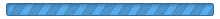
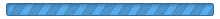
Please Wait


Please Wait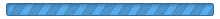
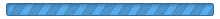
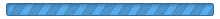
Registration Wizard Help
PACER Case Search Registration
PACER Administrative Account Registration
Legacy Appellate CM/ECF E-File Registration
Appellate CM/ECF E-File Registration
Legacy Appellate CM/ECF E-File Registration Options
Upgraded PACER User E-File Conversion
Attorney E-File Registration for Upgraded PACER Accounts
Non-Attorney E-File Registration for Upgraded PACER Accounts
Attorney E-File Registration for New Users
Non-Attorney E-File Registration for New Users
E-File Conversion for New Users
Attorney E-File Registration for Legacy PACER Users
Non-Attorney E-File Registration for Legacy PACER Users
E-File Conversion for Legacy PACER Users
